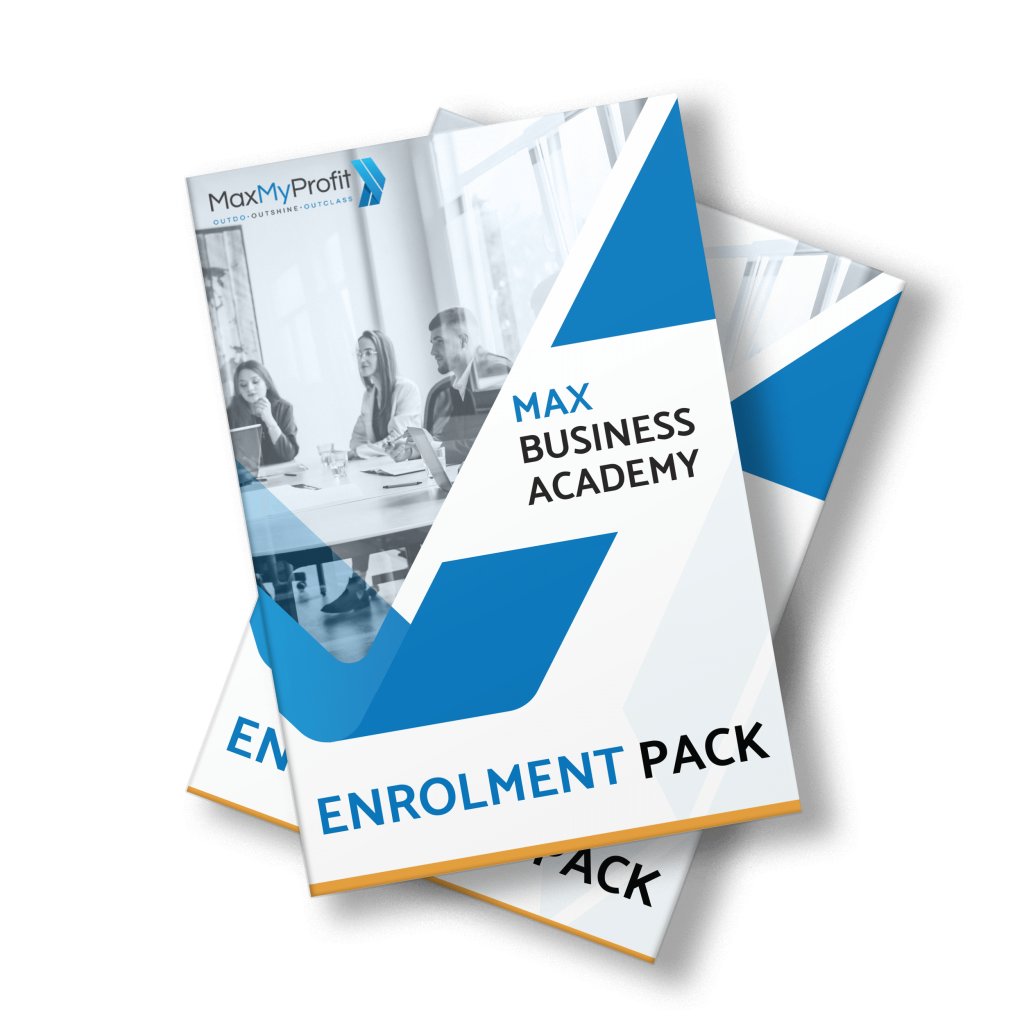Time management has been a buzzword for a long time. By now, we’ve all become familiar with the most common advice offered by entrepreneurs, productivity experts, HR representatives, and others.
But what if we still manage to lose precious time, despite employing the best tactics out there? It may be time to revise your time management software.
With the right tools, you can turn your business into a well-oiled machine. Because time management strategies and great tools go hand in hand to give you the best results.
What makes time management tools essential?
It’s no secret that we’re working longer hours nowadays, despite the workload remaining the same. This leads to rushed tasks, more mistakes, stress, and burnout. So, let us offer a new take on an age-old issue:
Time management is not about saving employees time so they can take on more tasks. It’s about redirecting focus and energy on what matters.
With this list, we aim to present tools and services that keep you and your employees from wasting your energy and time on work that doesn’t matter. So that you can focus on tasks that actually help your business thrive. The apps we’ve covered do just that: prevent stress, keep everyone aware of deadlines, smooth out workflow, improve transparency, identify problems in time, and much more.
Active Campaign
This is a cloud-based software that helps your sales and marketing team automate a lot of tedious processes. Their level of automation is almost unmatched in today’s market. Just some of the features include:
- A tagging system during sign-ups so new leads are sorted automatically;
- Team notifications when a high-profile lead shows up;
- Customizable email marketing plan;
- An impressive archive of users, customers, and potential leads.
As a CRM solution, Active Campaign takes a lot of the work off your teams’ hands, so they can focus on creating larger campaigns and devote time to bigger clients.
Zapier
Zapier is a tool that connects over 2000 different apps and tools. It’s popular because of the utility it provides across all departments of your business. Whether it’s HR, sales, marketing, recruiting, invoicing – Zapier covers it all.
You set up a triggering event, and instruct the program what happens next. For example, every time you save a word document as you’re writing it, a copy of it updates in either Dropbox or Google Drive. Some additional automations can be:
- Slack messages from a specific channel get updated in an Excel spreadsheet;
- Send email notification for every new video content posted;
- Every new Zendesk ticket creates a Trello card;
- Gmail attachments are automatically saved in Google Drive, and more.
IFTTT or If This Then That
If This Then That is a simpler version of Zapier’s automation. While Zapier thrives with multi-step automation, IFTTT focuses only on one trigger and one result. And unlike its predecessor, IFTTT can also work with AI assistants like Alexa and Cortana.
If you’re running a small business that needs just a few automated actions to shave time off the daily schedule, then this tool will be the better choice. For anything more complex, Zapier will be better.
Clockify
Clockify is a time tracker with a wide range of additional features. It tracks the time that your employees spend on tasks, the overall project progress, helps with invoicing, and tracks overall employee performance. This tool can help save your business’s time by:
- Showing you who works on what task, so you can identify time issues early on;
- Creating detailed reports that can help with weekly overviews and accurate client invoicing;
- Acting as a collaboration platform that updates on project progress:
Ensuring full transparency; - Having project templates to save you time for each new project.
Time trackers nowadays can do so much more. They integrate time tracking into every possible aspect of your work, to ensure a business runs smoothly and on time.
Priority Matrix by Appfluence
This tool is a digital version of the well-known time management method called the Eisenhower Matrix. The goal is to sort all of your tasks/goals/plans in one of the four quadrants based on their urgency and importance. This helps you assess which aspects of the business need more focus, and which ones can be delegated, or even eliminated.
The Priority Matrix does wonders, whether you apply it for personal time management, or on a larger scale. Teams, departments, and businesses as a whole can save a lot of time by identifying priorities early on.
Teamwork Projects
Teamwork Projects gives a more hands-on approach when it comes to prioritization and team management. It shows the “work capacity” of every team member, thus helping you oversee the workload. You can identify bottlenecks much easier, reassign tasks as priorities change, and spot any signs of burnout or lagging in real-time.
This tool saves you time on learning which tasks suit which employees, so you can make better decisions when assigning them. With it, the trial-and-error process and endless team meetings get much shorter.
Appoint.ly
With Appoint.ly, organizing one-on-one meetings becomes a breeze. The tool is made for busy business owners who can’t spend hours (or days, even) setting up meetings with clients, employees, or others.
The app forms a personalized page with a calendar, you set your available meeting times, and let others do the rest. Your calendar gets filled up with all the necessary information. No more written schedules on post-its, forgotten meetings (it has email notifications), and there’s instant timezone conversion.
Doodle
Doodle is a nifty little tool specifically designed to save time when it comes to group meetings. With it, you can create a card with all the available time slots for a meeting. Then everyone attending simply needs to check off the times when they are available. Once the card is filled out, you can look at the results and make a snap decision.
It eliminates the need for specialized chat rooms or email chains. Everyone gets to see the cards and respond to them with a simple click. As a bonus, Slack has a Doodle integration, which makes it additionally handy.
Otter
Meeting reports are another aspect of time management that can be digitized. To avoid having an employee take notes during a meeting, then spend an hour (or more) rewriting it into a report, you can simply use Otter.
The app was developed, and is being perfected constantly, to accurately record everything being said during a meeting, and then transcribing it. Not only that, but the AI can differentiate between speakers and tag them within the document. It also has timestamps, so you can jump to a specific part.
While it’s still an early version, Otter is improving by the day and will save many businesses countless hours.
Slack
Slack is a well-established one-stop shop for businesses of all sizes. Primarily seen as a communication tool, Slack diversifies to offer an impressive range of collaborative integrations:
- For file storing and backup: Google Drive, Dropbox, Evernote, etc.
- For developers: GitHub, Jira, Stack Overflow, etc.
- For collaboration and productivity: Trello, Asana, Todoist, Notion, etc.
- For financial matters: Stripe, ZohoBooks, Abacus, etc.
All in all, Slack integrations may take a while to set up, and will need some time to decide which apps will be the best for your business. But once you do, the workflow will become highly optimized. The time management will seem effortless.
Asana
Asana is another long-standing tool that focuses more on project tracking. With it, you can designate deadlines, assign tasks, prioritize, and then track the progress. It is a very collaboration-oriented platform, so you want to make sure your team/employees are willing to adapt to it.
It also gives a fair bit of transparency between team members, so you won’t have to check in on them as often. They’ll be able to communicate faster and more efficiently. Asana is all for top-tier organization and easy updates on the project progress.
Notion
Notion is a more recent product of the three, but one that came in strong. It’s different through its offer of elaborate pages, impressive storage, and high customizability. Aside from that, Notion offers:
- A team Wiki for important information;
- Document/note sharing that are immediately accessible to anyone;
- A kanban board for easy project management.
With this focus on creating databases and archives, you can create an impressive knowledge base your team can use every day. And for startups or small businesses that aim to grow, it can be of immense value.
Conclusion
Many business owners tend to see time management as a way to achieve more in less time. Wherever they can shave off some extra minutes or hours, they use them to do more, in hopes of it helping the business. However, the best use of time saved is to reprioritize and focus on things that you know will help the company. The tools we’ve presented allow for just that: they support you in prioritizing, assessing, analyzing, and discovering shortcuts that would otherwise cost you time, manpower, and money.
About the author:
Marija Kojic is a productivity expert specialized in time management techniques. She works at Clockify, where she enjoys helping people discover meaningful and effective ways to work smarter.