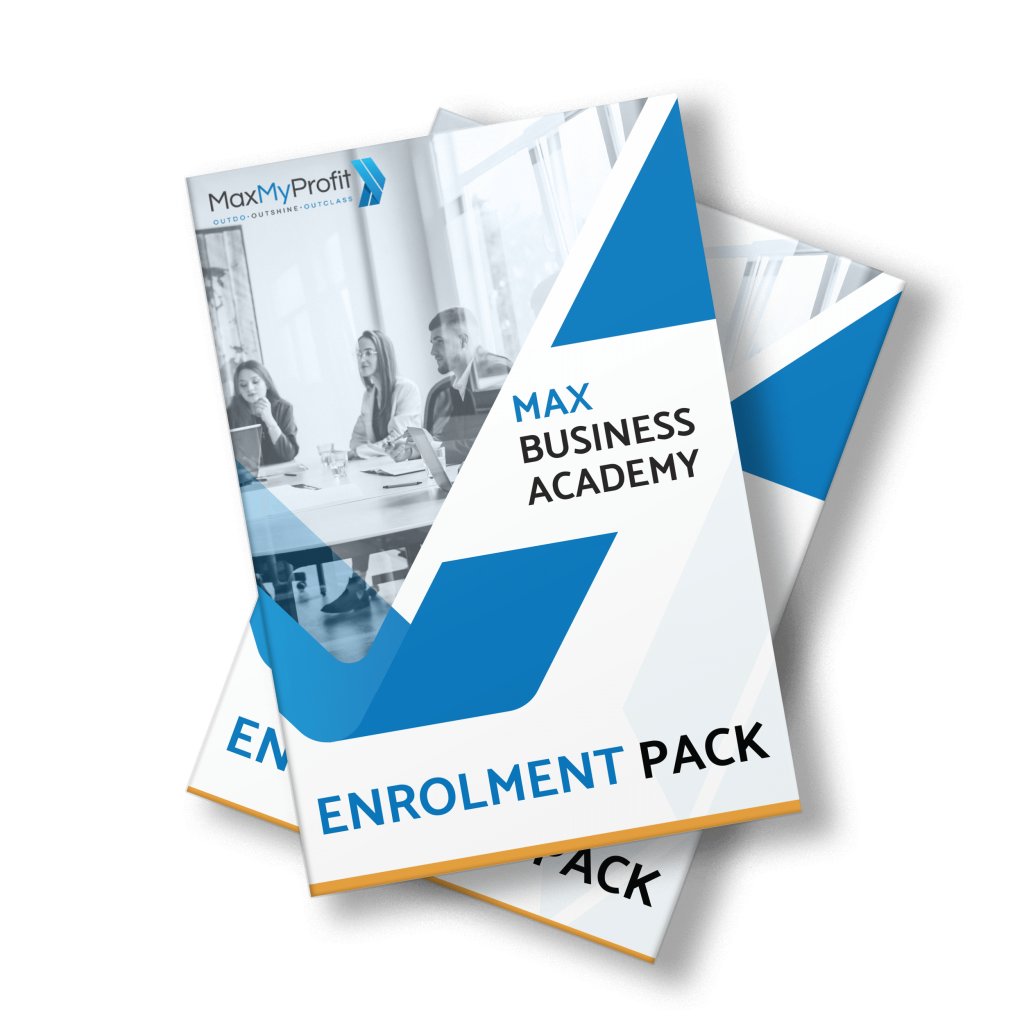While you may send emails to customers as part of your marketing strategy, the question is: are those emails reaching your subscribers…or ending up in the purgatory known as the Spam Folder? Here’s a scary fact: 21% of all marketing emails end up in Spam. If you’re in that statistic, your email marketing isn’t doing its job.
Here, get tips to ensure that your brand’s emails hit that inbox every time.
#1 Know Spam Laws
There are actually laws about who you can send email to and what you can send, so beef up on the CAN-SPAM Act of 2003. In general, only send emails to people who have subscribed to your emails. Whether they sign up on your website through an email form or check the box to get your emails during the checkout process, they have to have indicated in some way that they want to hear from you.
You also must provide an unsubscribe link in each email so that, should someone want to stop receiving your emails, they can opt out.
#2 Use a Legitimate Business Email Address
Email Spam filters are usually set up to channel an email from a generic domain like Gmail or Hotmail that isn’t recognized to Spam. So yes, a shopper will get her Aunt Lucy’s forward of cute cat videos, but she might not get your business email if the address is something like ShopForLess@Gmail.com.
Setting up a business email address isn’t expensive or time-consuming, and it can go a long way to establishing credibility for your brand.
#3 Avoid Spam Trigger Words in the Subject Line
The list of words that trigger an email to go to Spam seems to be growing daily, so stay on top of the current lists. Essentially, words like the following should be avoided in your subject line, as well as all capital letters:
- Free
- 100%
- For You
- Free Gift
- Lowest Price
- Get Out of Debt
- Hello
Your subject line should be relevant to the content inside, and should easily communicate what people will get if they open your email. Here are some good examples:
Members Only Offer: 25% Off Your Purchase
New Product Recommendations + $10 Off
Will We See You at Our Exclusive Invite-Only Event?
#4 Use a Recognizable ‘From’ Name
In addition to using a professional email address, also pay attention to the ‘from’ field. It should at the very least say your company name. You can personalize it even more by using your own name (“Beth at PencilCo”), but never just use your name or people won’t know who you are.
If people don’t recognize the ‘from’ name, they may mark your email as Spam; in fact, 43% of people do just that.
#5 Make Sure You’re Not Blacklisted
If multiple people have marked your emails as Spam, you may be blacklisted, meaning your emails will never hit the inbox. Check your domain name to see if it’s blacklisted, and if it is, get to the root of the cause. It may be as simple as sending a reconfirmation email to everyone on your list to ensure that everyone in your database has opted into your emails. You may need to contact your Internet Service Provider (ISP) to see what can be done to remove you from the blacklist.
#6 DO NOT Buy Email Lists!
Email list sellers market their lists as an easy way to reach thousands of potential customers, but in truth, these lists do more harm than benefit. Because they are untargeted contacts, you are more likely to trigger Spam filters as well as irritate a lot of people with your unwanted email.
It may take more time, but it’s better to slowly grow your email database over time by collecting emails on your site and through purchases. That way, you’ll be assured that your audience is interested in what you’re selling and more likely to open and click links in your emails.
#7 Watch the Frequency
Sending emails too frequently can annoy people, and then they will do one of two things: unsubscribe from your emails or click the Spam button. It’s all too easy to click that button, which is bad news for you.
Spend time looking at your email analytics to see which emails people are opening and clicking links in. At what frequency do you see a diminishing return? At what frequency do you see more unsubscribes? Pull back to fewer emails to see better results and stay in that Inbox.
#8 Ask Subscribers to Move You to the Inbox
While it’s not Spam, the Promotions inbox in Gmail accounts can also be a black hole sometimes. People don’t check this folder as often as they do their Primary inbox, and so your email may wither away there.
Ask subscribers to either add your email address as a contact or simply drag the email over to their Primary inbox. That way, you’re there waiting for them when they open their email!
The Spam Folder will always be a marketer’s worst nightmare, but with these best practices (as well as paying attention to your email analytics) you can avoid it.
About the Author
Susan Guillory is the President of Egg Marketing, a content marketing firm based in San Diego. She’s written several business books, and frequently blogs about small business and marketing on sites including Forbes, AllBusiness, and Cision. Follow her on Twitter @eggmarketing.