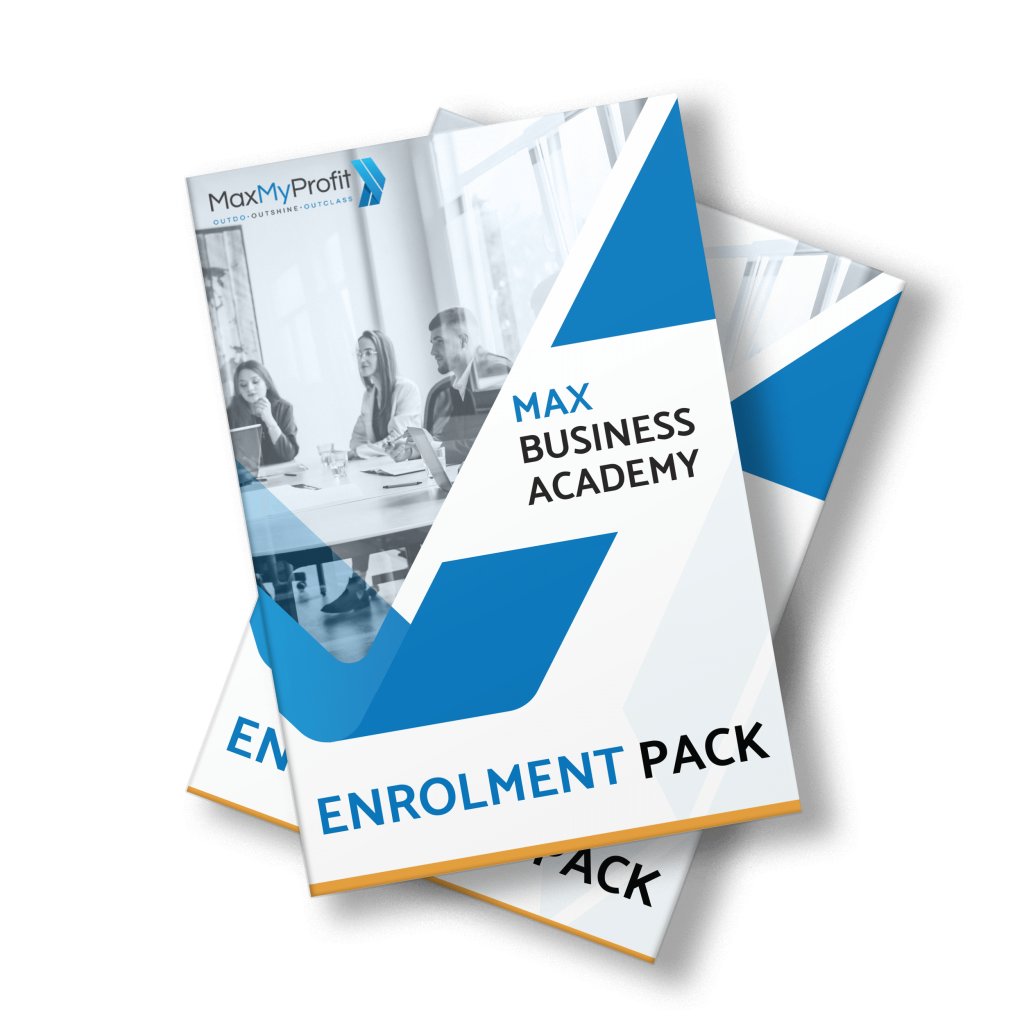Businesses are always looking for new and effective ways to market their brand and gain more visibility. It’s important to promote your venture, educate your target audience regarding your products and services, to explain why they should buy from you, etc. Most prospective customers won’t go out of their way to research your product and brand, and even if they do, they might have questions. A webinar is a great way to promote your brand, make people aware of your business, and answer any questions they might have.
What you need to know about a Webinar
Webinars are effective tools to build trust and authority, to establish your credibility and build a good reputation. It’s also a great way to generate more leads and build your database.
This platform is flexible, convenient and easy to use and you can create and promote a webinar for your prospects using systems like GoTo Webinar. You can also then market these webinars using your Social Media Platforms like Facebook. A well-planned and executed webinar is a great way to get started with crowd-based marketing.
Webinars are low-cost platforms. All you need is a good camera, a microphone, a computer, and a good webinar software. This requires some initial investment but after you have all the equipment, you can conduct as many webinars as you want with little to no investment.
In comparison, traditional seminars include costs for venue rental, travel, hotel stays, AV equipment, and other costs every time you organise one.
Webinars can be conducted from any location in the world and still reach a wide audience. You can film in your home office, in a hotel room, or even from a quiet outdoor location like your local park.
Tips on how to run a successful webinar
#1 Preparation
Some business owners conduct spontaneous webinars and don’t prepare enough for it. This is one of the biggest mistakes you can make and it can have a long-term impact on your audience. Your first webinar is a bit like a first impression; it has to be good in order for you to get off to a right start because people rarely give second chances. That’s why preparation is essential. If you stumble your way through the webinar and are disorganised, you don’t present the information in a clear manner, then, you’ll lose your audience quickly. Here are some tips to consider:
- Make sure you have enough slides to keep people engaged. Aim for at least 2 slides per minute so an hour long webinar will need 120 slides. If one slide stays on the screen for too long, your audience will become bored and leave. Moving pictures and slides will help maintain their focus on the content and keep them interested.
- Convert every bullet point into a slide if you feel you don’t have enough content to fill a large number of slides. This will help create more slides and make the content easier to comprehend.
- Include as many pictures as you can as the audience will respond to visual stimuli better than regular text. One bullet point reinforced by relevant and good quality images will help send a strong message.
- Limit the use of text as much as you can. A good rule of thumb is to include around 5 to 7 words in every slide and no more.
Make sure you have good quality informative content. This is more important than the design and structure of the presentation.
#2 Record the webinar
Many business owners aim to increase the number of live viewerships by saying they won’t record the webinar. That limits its potential and can increase the cost per acquisition because your webinar is only available at a set time and for a limited amount of time. Only around 20% to 25% of people that registered will watch the webinar live.
The best way to reach the rest of your registered users is to make sure your content is available after the webinar is over. Upload the video to YouTube, or on your website to ensure your audience have access to it whenever they have time to watch.
#3 Have a follow-up strategy
When people register for your webinar, they’ll provide contact information like their phone and email details. After the webinar is complete and the recording is uploaded, take time to contact everyone on your database with follow-up emails and calls. Ask them questions about the webinar, see if they have any recommendations and suggestions, and understand what they took away from the content. This will help you improve your future webinars.
Make sure you have a reliable webinar software platform that performs well and doesn’t crash during the presentation. Free software platforms are unreliable so consider paid options carefully and choose one that fits you.
Enter your details below to get your cheatsheet: