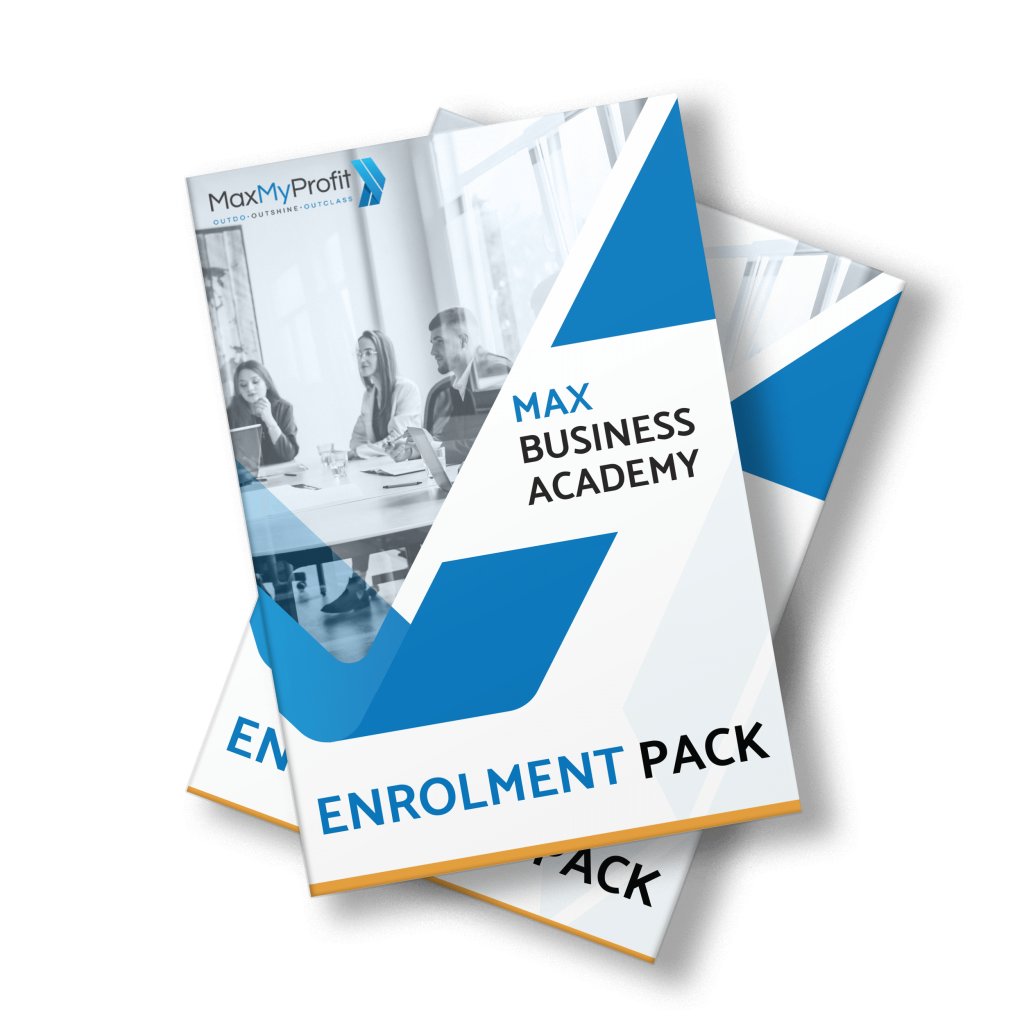One of the best ways to spread the word for your events is simply adding them to your Facebook pages and groups. If you promote this in a group, it “notifies” everyone in that group. This gives people a chance to RSVP on the spot.
Here are 5 tips for creating and promoting your upcoming events on Facebook.
#1 Attractive Cover Photo for your event
The first thing people are going to look at is your cover photo. It has to be attractive, relevant and engaging as it is prime real estate.
I recommend either a photo of a previous event that shows guests what the event is all about OR making one in Canva. Using Canva is easy. It has an option to choose a Facebook Event Cover Template that makes it easy to make an image on the spot.
Quick Tip: Use the right dimensions that Facebook recommends for your event page. Otherwise, there is a chance your image will be skewed or cropped. The right Facebook event cover photo size is 784×295 pixels.
#2 Accurate Location Information
Do not leave your guests guessing!
It is very important to populate your venue field and the correct date and time. If you do not put the correct end time, Facebook generates it automatically at 3 hours from start time.
Selecting an accurate location with the correct date, time and category helps Facebook recognise and promote your event to people who live nearby or are in the area. You may notice you get invited to events/markets/concerts at locations near you. Facebook uses these fields to help promote your event, so make sure these are filled out accurately.
Quick Tip: Something as little as choosing a location that Facebook recognises goes a long way. For examples, if you are hosting an event at the Mercure in Brisbane, start typing that in and let Facebook populate the address field.
#3 Registration Link
What is the point of going through all the effort of publishing your events on Facebook when you get NO registrations. It is super important to put your registration URL, whether it is a separate landing page, your website or second party platform like Eventbrite.
Eventbrite even allows you to link your Facebook account. A brilliant way to publish on your Facebook page if you are using Eventbrite as your ticketing platform. I found a great “how to” page on how you can do just that. Click here.
Quick Tip: Highlighting your registration URL in the “ticket” section of Facebook is essential, but may not be enough. You want people to see the Call to Action clearly. My suggestion is to put the registration URL on top (as well as at the end) of your event description.
#4 Don’t leave your Facebook Event Page boring
Adding content, photos, resources and other engaging material on your event page will allow prospective guests to see that you are “open for business”.
Here are a few things you can share on your Event Page:
- Photos allow people to see what your events have been like in the past. Social proofing so to speak.
- Testimonials from Past Events
- Ask Questions: keep it buzzing, get people involved and allow them to ask questions on the page.
- Video of the host – this could be anything from a Business Tip to a simple “Hello, I am looking forward to seeing you at the event” shout out.
Quick Tip: Keep posting consistently. You want your page to be buzzing with hype. People will expect to see your posts once you start.
#5 Show RSVP’s
“There’s a psychological effect on people when they see others attending a Facebook event” – AdEspresso explains this well. Because of this phenomenon, it is important to show your prospective guests the current guest list. The more people RSVP and say they are coming, you will see your guest list increase.
This strategy is known to drive attention. People want to know how many people are going and WHO is going. It is also important to keep the interaction up – be consistent with responding to people on the “wall”.
Quick Tip: On your event page, you have an option to check a box that says “Anyone can post” (amongst other options). Let all your guests communicate with you.
Sonia Irani